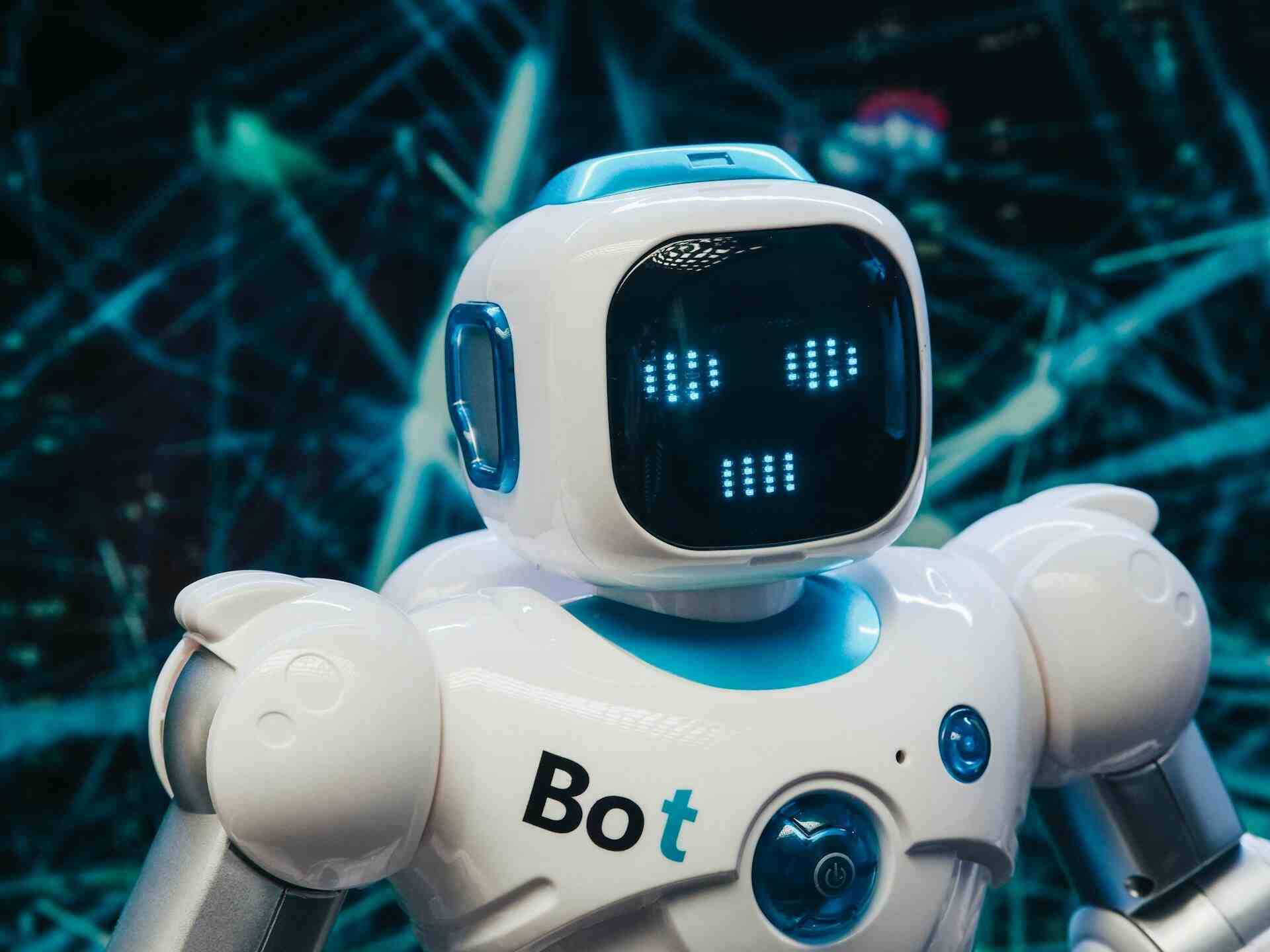centos啟動mysql
centos8里不需要安裝mariadb-server
1.在宿主機上安裝mariadb的客戶端軟件,獲得mysql命令
yum? install? mariadb
2.啟動mysql的容器
docker run --name sc-mysql-1 -e MYSQL_ROOT_PASSWORD='sc123456' -d -p 3306:3306? mysql:5.7.35
3.去訪問(可以是其他的機器)
訪問其他機器:mysql -h ip -uroot -p密碼
-h 指定連接服務器的ip地址
注:若連不上,需要重啟docker服務
-
?[root@docker web]# mysql -h 192.168.0.17 -uroot -p123456
-
??
-
?Welcome to the MariaDB monitor.? Commands end with ; or \g.
-
??
-
?Your MySQL connection id is 2
-
??
-
?Server version: 5.7.35 MySQL Community Server (GPL)
-
??
-
??
-
??
-
?Copyright (c) 2000, 2018, Oracle, MariaDB Corporation Ab and others.
-
??
-
??
-
??
-
?Type 'help;' or '\h' for help. Type '\c' to clear the current input statement.
-
??
-
??
-
??
-
?MySQL [(none)]> show databases;? 查看有哪些數據庫
-
??
-
?+--------------------+
-
??
-
?| Database?????????? |
-
??
-
?+--------------------+
-
??
-
?| information_schema |
-
??
-
?| mysql????????????? |
-
??
-
?| performance_schema |
-
??
-
?| sys??????????????? |
-
??
-
?+--------------------+
-
??
-
?4 rows in set (0.002 sec)
-
??
-
??
-
??
-
?MySQL [(none)]> exit 退出
-
??
-
?Bye