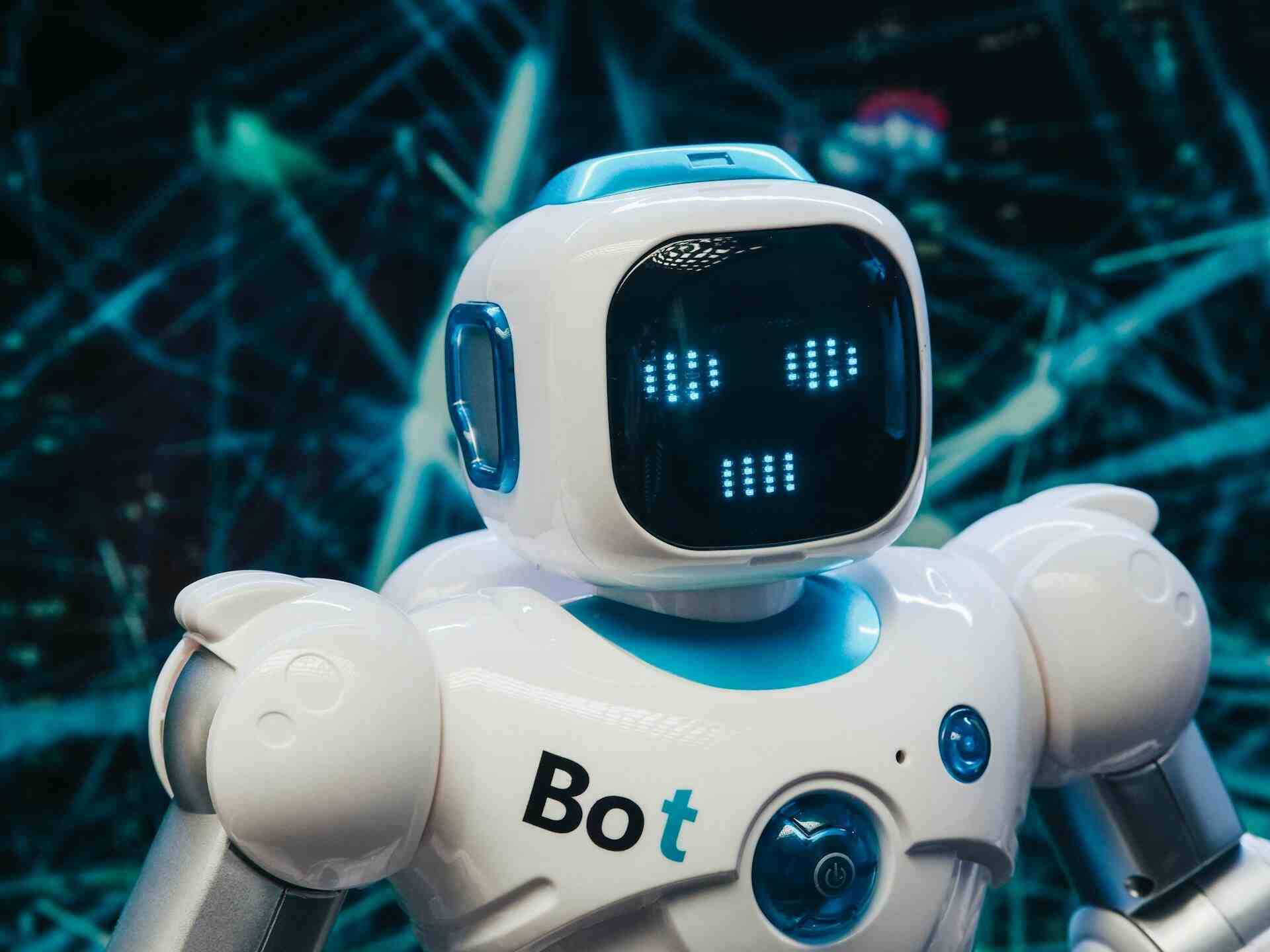CentOS是Community Enterprise Operating System的縮寫,也叫做社區(qū)企業(yè)操作
系統(tǒng)。是企業(yè)Linux發(fā)行版領(lǐng)頭羊Red Hat Enterprise Linux(以下稱之為RHEL)的再編譯版本(是一個(gè)再發(fā)行版本),而且在RHEL的基礎(chǔ)上修正了不少已知的 Bug ,相對(duì)于其他 Linux 發(fā)行版,其穩(wěn)定性值得信賴。CentOS是免費(fèi)的,你可以使用它像使用RHEL一樣去構(gòu)筑企業(yè)級(jí)的Linux系統(tǒng)環(huán)境,但不需要向RedHat付任何的費(fèi)用。
1.CentOS下載
CentOS是免費(fèi)版,推薦在官網(wǎng)上直接下載,
網(wǎng)址:https://www.centos.org/download/
DVD ISO:普通光盤完整安裝版鏡像,可離線安裝到計(jì)算機(jī)硬盤上,包含大量的常用軟件,一般選擇這種鏡像類型即可。
Everything ISO:包含了完整安裝版的內(nèi)容,并對(duì)其進(jìn)行補(bǔ)充,集成了所 有軟件。
Minimal ISO:這個(gè)版本為精簡(jiǎn)版的鏡像,可以安裝一個(gè)基本的CentOS系 統(tǒng),包含了可啟動(dòng)系統(tǒng)基本所需的最小安裝包。
DEVICE=eth0
BOOTPROTO=static
HWADDR=00:0D:61:B2:52:C2
ONBOOT=yes
TYPE=Ethernet
DHCP_HOSTNAME=mfisp.theplanet.host
IPADDR_START=69.93.239.243
IPADDR_END=69.93.239.254
CLONENUM_START=0
GATEWAY=69.93.239.241
NETMASK=255.255.255.240
NO_ALIASROUTING=yes
安裝配置LINUX步驟
--為DZ,PW環(huán)境而搭建,實(shí)例教程
--Jason Fan 2006/8/10 16:00
1、SSH進(jìn)入服務(wù)器
2、下載軟件,后臺(tái)讓系統(tǒng)下載,我們做別的事情。
cd /opt/
wget -c http://svr41.onlinecq.com/apf-current.tar.gz http://svr41.onlinecq.com/eaccelerator-0.9.4.zip http://svr41.onlinecq.com/httpd-2.0.55.tar.gz http://svr41.onlinecq.com/MySQL-client-4.0.26-0.i386.rpm http://svr41.onlinecq.com/MySQL-devel-4.0.26-0.i386.rpm http://svr41.onlinecq.com/MySQL-server-4.0.26-0.i386.rpm http://svr41.onlinecq.com/MySQL-shared-4.0.26-0.i386.rpm http://svr41.onlinecq.com/php-5.1.2.tar.gz http://svr41.onlinecq.com/phpMyAdmin-2.7.0-pl2.zip http://svr41.onlinecq.com/ZendOptimizer-3.0.0-linux-glibc21-i386.tar.gz
3、配置時(shí)區(qū),服務(wù)
setup
時(shí)區(qū)
Timezone configuration / Asia/Chongqing
System services / isdn 空格取消
System services / pcmcia 空格取消
System services / vsftpd 空格添加
*表示選中
4、配置IP
ifconfig 查看主IP
vi /etc/rc.local
ifconfig eth0:12 69.93.180.208 netmask 255.255.255.0 up
ifconfig eth0:13 69.93.180.209 netmask 255.255.255.0 up
ifconfig eth0:14 69.93.180.210 netmask 255.255.255.0 up
ifconfig eth0:15 69.93.180.211 netmask 255.255.255.0 up
ifconfig eth0:16 69.93.180.212 netmask 255.255.255.0 up
ifconfig eth0:17 69.93.180.213 netmask 255.255.255.0 up
ifconfig eth0:18 69.93.180.214 netmask 255.255.255.0 up
ifconfig eth0:19 69.93.180.215 netmask 255.255.255.0 up
UNIX注意大小寫
G 移到文件末尾
o 新起一行并且設(shè)置為添加狀態(tài) ?/ ?i 當(dāng)前位置添加狀態(tài)
鼠標(biāo)右鍵將剪貼板內(nèi)容粘貼到ssh里面
按兩次鍵盤右上角ESC鍵
:wq 保存退出
5、刪除原系統(tǒng)中不需要之rpm包,主要是httpd,php,mysql等用不到的。
1)通過(guò)rpm -qa | grep httpd查詢apache包
刪除掉查出來(lái)的rpm
rpm -e httpd-suexec-2.0.53-3.3 system-config-httpd-1.3.1-1 httpd-2.0.53-3.3
2)通過(guò)rpm -qa | grep mysql查詢mysql包
刪除掉查出來(lái)的rpm
rpm -e mysql-devel-3.23.58-16.FC3.1 mysql-3.23.58-16.FC3.1 libdbi-dbd-mysql-0.6.5-9 perl-DBD-MySQL-2.9003-5.i386 dovecot-0.99.13-3.FC3.i386 MyODBC-2.50.39-25.FC3.1.i386 MySQL-python-0.9.2-4.i386
3)通過(guò)rpm -qa | grep php查詢php包
6、配置FTP,使用vsftpd服務(wù)器
vi /etc/vsftpd/vsftpd.conf
anonymous_enable=NO ? #YES=>NO
xferlog_file=/var/log/vsftpd.log
idle_session_timeout=600
data_connection_timeout=120
ftpd_banner=Welcome to FTP service.
chroot_local_user=YES #添加此句
保存退出
service vsftpd start
Starting vsftpd for vsftpd: ? ? ? ? ? ? ? ? ? ? ? ? ? ? ? ?[ ?OK ?]
7、安裝mysql 4.0.26
cd /opt/
rpm -ivh MySQL-client-4.0.26-0.i386.rpm MySQL-devel-4.0.26-0.i386.rpm MySQL-server-4.0.26-0.i386.rpm MySQL-shared-4.0.26-0.i386.rpm
配置my.cnf
cp /usr/share/mysql/my-large.cnf /etc/my.cnf
vi /etc/my.cnf
skip-bdb
skip-innodb
skip-locking
skip-networking
query_cache_limit=1M
query_cache_size=32M
query_cache_type=1
back_log=200
interactive_timeout=10
wait_timeout=2
connect_timeout=3
max_connections=300
max_connect_errors=1000
long_query_time=5
并且將#log-bin 前面加#注釋掉
保存退出
8、安裝apache2 2.0.55
cd /opt/
解壓 tar zxvf httpd-2.0.55.tar.gz
cd httpd-2.0.55
./configure --prefix=/usr/local/apache2 --enable-file-cache --enable-cache --enable-disk-cache --enable-mem-cache --enable-expires --enable-cgi --enable-cgid --enable-rewrite=shared --enable-so --with-mpm=prefork
make
make install
配置httpd.conf
vi /usr/local/apache2/conf/httpd.conf
Timeout 30 ?#此行修改
<IfModule prefork.c>
ServerLimit ? ? ? ?500 ?#此行添加
StartServers ? ? ? ? 5
MinSpareServers ? ? ?5
MaxSpareServers ? ? 10
MaxClients ? ? ? ? 150
MaxRequestsPerChild ?0
</IfModule>
User nobody
Group nobody #此行修改
ServerName www.qzkangyuan.com:80
DirectoryIndex index.html index.htm index.php index.html.var
#ErrorLog logs/error_log
ErrorLog /dev/null
# CustomLog logs/access_log common
AddType application/x-httpd-php .php .php3 .php4 .phtml
AddType application/x-httpd-php-source .phps
AddHandler cgi-script .cgi .pl
NameVirtualHost *:80
<VirtualHost *:80>
? ? DocumentRoot /home/admin/www/html
? ? ServerName 67.18.208.232
</VirtualHost>
ln -s /usr/local/apache2/bin/apachectl /usr/local/bin/apachectl
mkdir -p /home/admin/www/html
apachectl start
vi /etc/rc.local
/usr/local/apache2/bin/apachectl start
保存退出
9、配置php 5.1.2
cd /opt/
tar zxvf php-5.1.2.tar.gz
cd php-5.1.2
./configure --with-apxs2=/usr/local/apache2/bin/apxs --with-config-file-path=/usr/local/etc --enable-force-cgi-redirect --enable-discard-path --enable-fastcgi --disable-rpath --with-zlib --with-curl --enable-exif --enable-ftp --with-gd --with-jpeg-dir --with-png-dir --with-zlib-dir --with-ttf --enable-gd-native-ttf --enable-gd-jis-conv --with-gettext --without-iconv --enable-mbstring --with-mysql=/usr --enable-sockets --enable-maintainer-zts
出錯(cuò):
configure: error: libjpeg.(a|so) not found.
需要安裝libjpeg-devel-6b-33.i386.rpm
wget -c http://mirrors.kernel.org/fedora/core/3/i386/os/Fedora/RPMS/libjpeg-devel-6b-33.i386.rpm
rpm -ivh libjpeg-devel-6b-33.i386.rpm
wget -c http://mirrors.kernel.org/fedora/core/updates/3/i386/libpng-devel-1.2.8-1.fc3.i386.rpm
rpm -ivh libpng-devel-1.2.8-1.fc3.i386.rpm
安裝完系統(tǒng)缺少的rpm包后,繼續(xù)安裝
make
make install
配置php.ini
cp php.ini-dist /usr/local/etc/php.ini
vi /usr/local/etc/php.ini
register_globals = On
upload_max_filesize = 8M
memory_limit = 64M
保存退出
10、安裝zend 3
cd ..
tar zxvf ZendOptimizer-3.0.0-linux-glibc21-i386.tar.gz
cd ZendOptimizer-3.0.0-linux-glibc21-i386
sh install
一路回車到底
11、配置phpmyadmin
cd /opt/
unzip phpMyAdmin-2.7.0-pl2.zip
cd phpMyAdmin-2.7.0-pl2
mkdir -p /home/admin/www/html/phpmyadmin
cp -R * /home/admin/www/html/phpmyadmin
cd /home/admin/www/html/phpmyadmin
vi config.default.php
$cfg['blowfish_secret'] = 'osh4n5l3s4';
$cfg['Servers'][$i]['auth_type'] ? ? = 'cookie';
保存退出